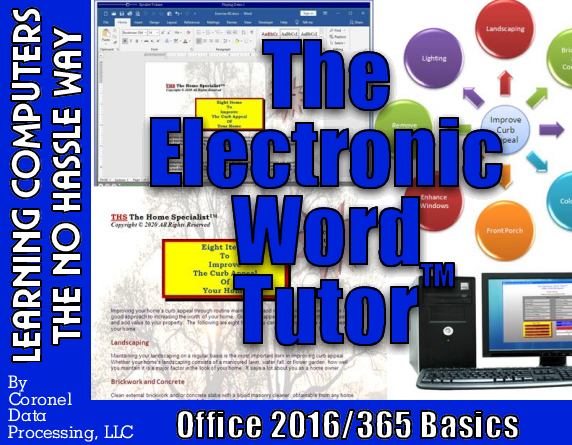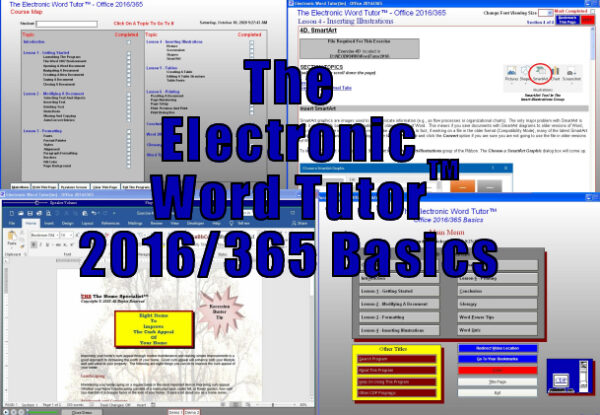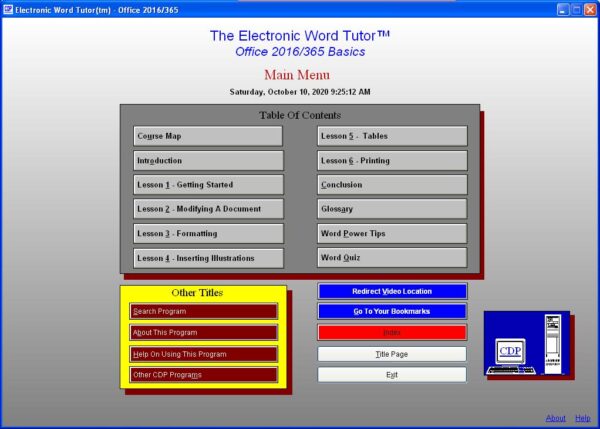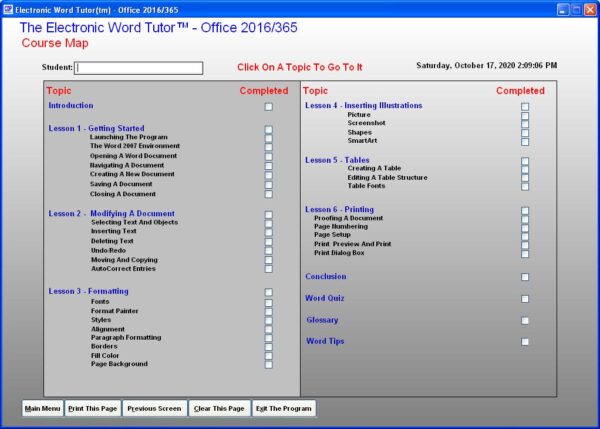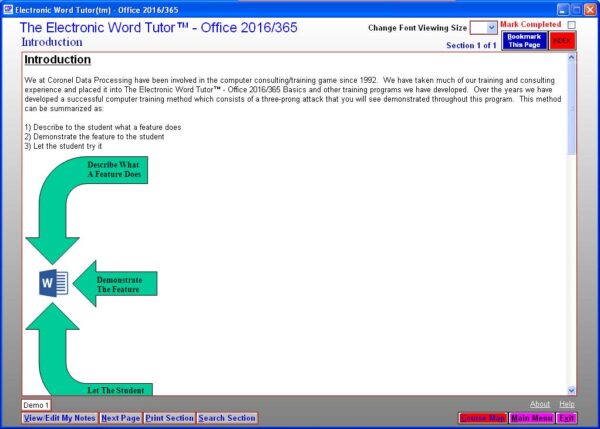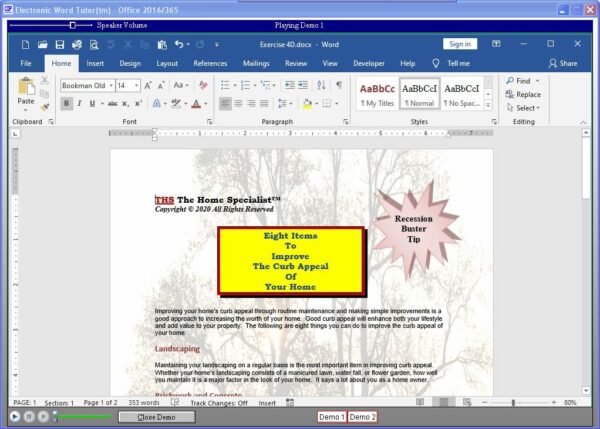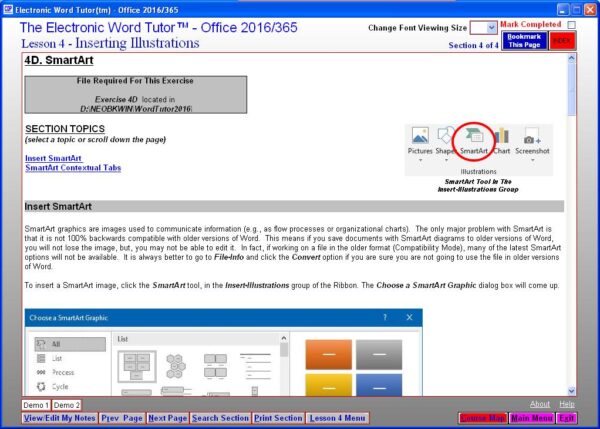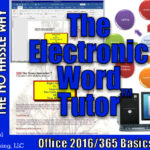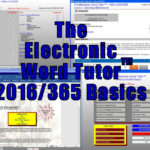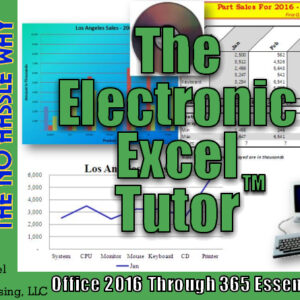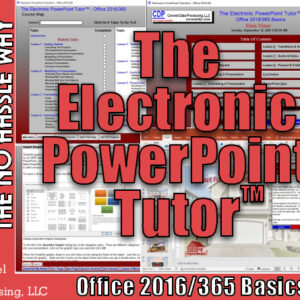The one program which is currently in high demand in the job market, needed in school, and seems to be the one most people want to learn is Microsoft Word. Word is a word processing program used to create documents. These documents include reports, memos, forms, web pages, and much more. There is no greater demand in education and business than a person with “strong” word processing skills. And the beautiful part is, many of the skills you learn in word processing carry over to other computer programs.
As professional computer consultants who regularly train students at all different usage levels, we at Coronel Data Processing fully understand that new Word users need a training program that can quickly teach them the basics of working with a document, while experience Word users need a program to help them become familiar with the 2016 and 365 environments. We also understand that sitting hours in a classroom and going one-on-one with a qualified instructor to learn Word would be ideal, however, few people in reality have the time and money. Thus, we have developed an educational computer program called “The Electronic Word Tutor™ – Office 2016/365 Basics.” This is an interactive computer program that can have you up and running with the latest Word version in six to ten hours. You go at your own pace, at your convenience – all on your computer.
Who would benefit from this training program?
1. Users who are totally new to Word and/or word processors.
2. Experienced Word users who are new to the 2016/365 Environments.
3. Experienced Word users who are looking for shortcuts and tips.
4. Users who want much more than just a video to learn from.
5. Users wanting to stay competitive in school and/or the job market.
Minimum Computer Requirements
*Windows 7 / Windows 8 / Windows 10 (Does not run on a Mac nor Chromebook)
*460 MB Free Disk Space (program installed with demonstration videos)
*2 GB RAM (4 GB or greater recommended)
*Internet Access to download program
*1024 X 768 screen resolution or greater recommended
Program delivered via download by default. The program is also available via computer Flash Drive or CD for an extra charge. Once downloaded, run the SETUP program to install it.