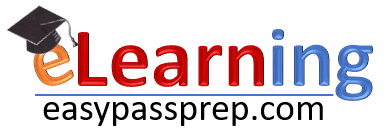
Computer Education
EasyPass Online Course Versus PC Software Comparison Table
EasyPass | PC | |
| Online Access (No Installation Required) | X | |
| PC Based (Download And Installation Required) | X | |
| Works With Non-Windows Platforms | X | |
| Multiple Device Access | X | |
| Free Updates | X | |
| Non-Expiry License | X | X |
*EasyPass Online Is The Recommended Option
Click On A Category Link To Jump To It
CDP Online Computer Education Courses (EasyPass Online Course)
CDP Online Computer Education Courses (EasyPass Online Course)
This is for those who want to access their computer education training over the Internet. Nothing to download , nothing to install. Immediately you have access to your courses when purchased. Just log into your account, go to the My Account area, and you are good to go! Any updates on our end are immediately reflected in your courses. You can rest assured knowing you always have the latest and greatest content from us.
S0019O – EasyPass Excel Tutor – Office 2016 Through 365 Essentials
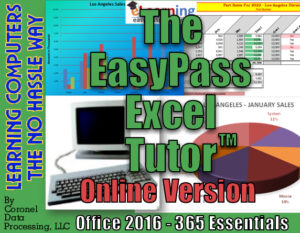
This is our Web-Based Version (accessed through your web browser of our award-winning Excel tutorial program!
Our online computer training course can have you up and running with Microsoft Excel 2016, 2019, 2021, and 365 in very little time. The beautiful part is if you learn to use one version, there is not much difference with the others with the exception of a few added bells and whistles here and there. Overall, there is not much difference between the four versions. Versions 2016, 2019, and 2021 are fixed, meaning they are a one-time payment and what you get is what you get. You will not get any new feature updates. Excel 365 is part of the Office 365 subscription. You pay Microsoft a monthly or yearly fee and will automatically get new feature updates as they become available.
S0019O – EasyPass Word Tutor – Office 2016 Through 365 Essentials
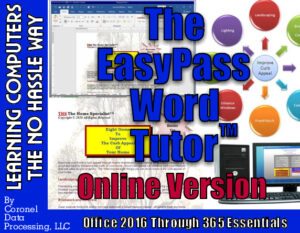
This is our Web-Based Version (accessed through your web browser of our award-winning Word tutorial program!
Our online computer training course can have you up and running with Microsoft Word 2016, 2019, 2021, and 365 in very little time. The beautiful part is if you learn to use one version, there is not much difference with the others with the exception of a few added bells and whistles here and there. Overall, there is not much difference between the four latest versions. Versions 2016, 2019, and 2021 are fixed, meaning they are a one-time payment and what you get is what you get. You will not get any new feature updates. Word 365 is part of the Office 365 subscription. You pay Microsoft a monthly or yearly fee and will automatically get new feature updates as they become available.
S0021O – EasyPass PowerPoint Tutor – Office 2016 Through 365 Essentials
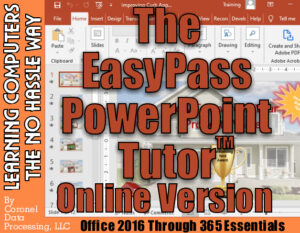
This is our Web-Based Version (accessed through your web browser of our PowerPoint tutorial program!
Our online computer training course can have you up and running with Microsoft PowerPoint 2016, 2019, 2021, and 365 in very little time. The beautiful part is if you learn to use one version, there is not much difference with the others with the exception of a few added bells and whistles here and there. Overall, there is not much difference between the four latest versions. Versions 2016, 2019, and 2021 are fixed, meaning they are a one-time payment and what you get is what you get. You will not get any new feature updates. PowerPoint 365 is part of the Office 365 subscription. You pay Microsoft a monthly or yearly fee and will automatically get new feature updates as they become available.
S0022O – EasyPass Outlook Tutor – Office 2016 Through 365 Essentials
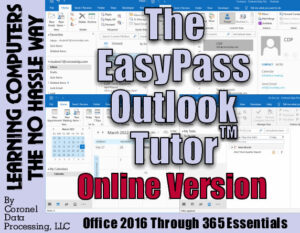
This is our Web-Based Version (accessed through your web browser) for Outlook
Our online computer training course can have you up and running with Microsoft Outlook 2016, 2019, 2021, and 365 in very little time. The beautiful part is if you learn to use one version, there is not much difference with the others with the exception of a few added bells and whistles here and there. Overall, there is not much difference between the four latest versions. Versions 2016, 2019, and 2021 are fixed, meaning they are a one-time payment and what you get is what you get. You will not get any new feature updates. Outlook 365 is part of the Office 365 subscription. You pay Microsoft a monthly or yearly fee and will automatically get new feature updates as they become available.
Purchase S0022O
CDP Computer Education Software For The PC (PC Software)
This is for those who want a program they can download and install on their computer (This software does not run on Mac or Chromebook). This is a great solution for schools that would like to set up training computers for their students on campus or for those with slow or inconsistent Internet service.
Once purchased, you will get a link to download the installation program. Once downloaded, run the setup program. Once installed on a computer running Windows, the product needs to be activated online.
Electronic Excel Tutor – Office 2016 Through 365 Essentials For The PC
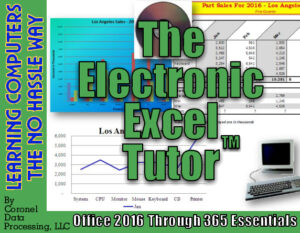
Who would benefit from this training program?
1. Users who are totally new to Excel and/or spreadsheets.
2. Experienced Excel users who are new to the 2016, 2019, or 365 Environments
3. Experienced Excel users who are looking for shortcuts and tips.
4. Experienced/Novice users wanting to learn Excel Charts, Tables, VLOOKUPs, and Pivot Tables.
5. Users who want much more than just a video to learn from.
6. Users wanting to stay competitive in both school and the job market.
(Software does not run on a Mac nor Chromebook)
This PC software is delivered by a download link
$49.95
Electronic Word Tutor – Office 2016 Through 365 Essentials For The PC
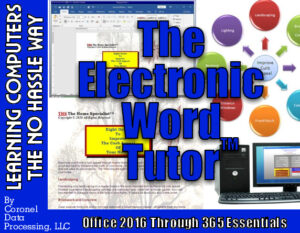
Who would benefit from this training program?
1. Users who are totally new to Word and/or word processors.
2. Experienced Word users who are new to the 2016, 2019, or 365 Environments
3. Experienced Word users who are looking for shortcuts and tips.
4. Users who want much more than just a video to learn from.
5. Users wanting to stay competitive in school and/or the job market.
(Software does not run on a Mac nor Chromebook)
This PC software is delivered by a download link
$49.95
Electronic PowerPoint Tutor™ – Office 2016/365 Basics For The PC
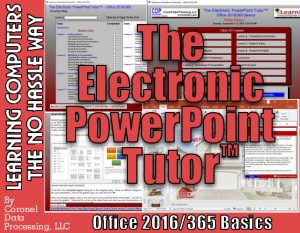
Who would benefit from this training program?
1. Users who are totally new to PowerPoint.
2. Experienced PowerPoint users who are new to the 2016, 2019, or 365 Environments.
3. Experienced PowerPoint users who are looking for shortcuts and tips.
4. Users who want much more than just a video to learn from.
5. Users wanting to stay competitive in both school and the job market.
(Software does not run on a Mac nor Chromebook)
This PC software is delivered by a download link
$49.95
Electronic Computer Tutor For The PC
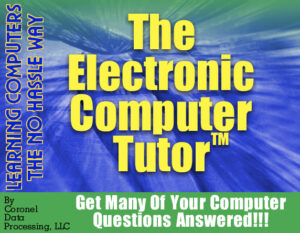
Who would benefit from this training program?
1. Novice computer users.
2. Computer users wanting to learn useful tips and tricks that will last a lifetime.
3. Computer users new to Windows 10.
4. Existing Windows users looking to learn the essentials.
5. People who are always looking to increase their technical knowledge.
(Software does not run on a Mac nor Chromebook)
This PC software is delivered by a download link
$49.95
Developing A Website For The PC

Who would benefit from this training program?
1. People wanting to learn about Internet design.
2. People planning a new website.
3. People wanting to improve the design of an existing website.
4. People looking to drive traffic to their website.
5. People looking for ways to make money with the Internet.
(Software does not run on a Mac nor Chromebook)
This PC software is delivered by a download link
$49.95
