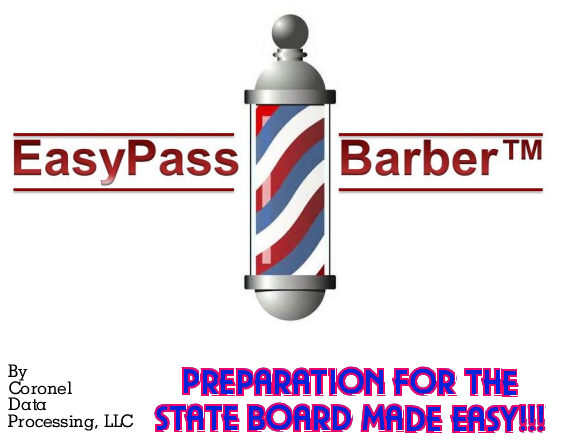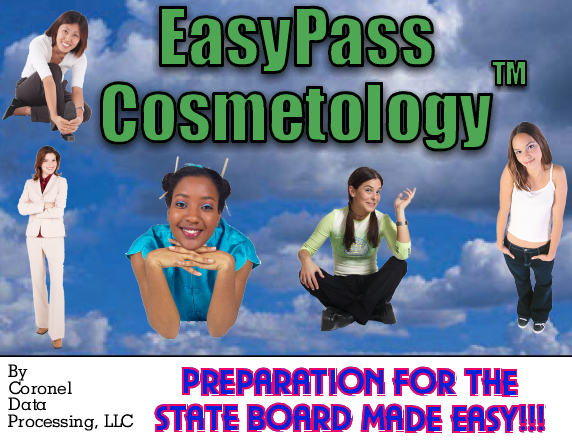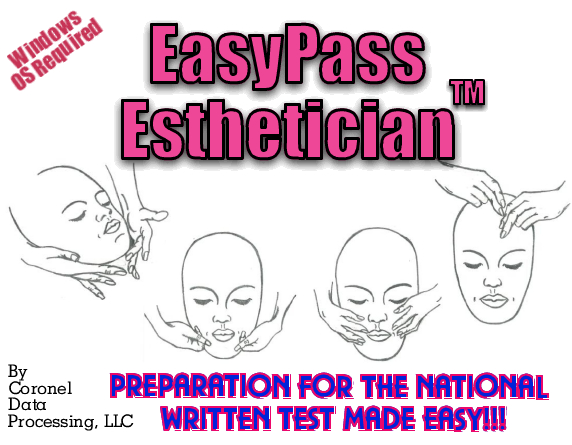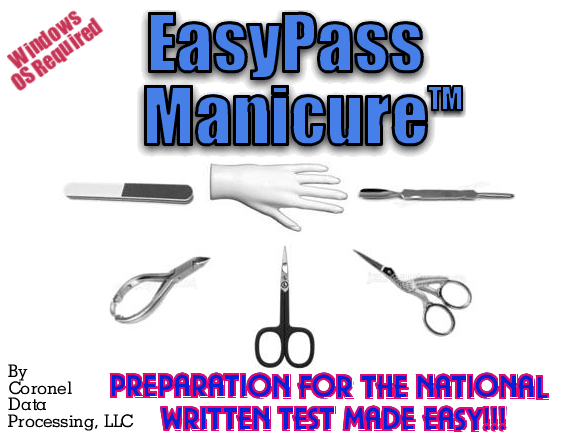EasyPass PC Software Solutions For The NIC State Board Written Exam
Need or want the best software preparation for the written part of your NIC State Board barber or beauty exam? If so, our EasyPass software may be your solution.
Our EasyPass software programs only run on a Windows based system (they do not run on a Mac nor Chromebook).
Know little to nothing about computers? No problem!!! Our EasyPass software programs all have a user–friendly interface that makes it easy to use. Point your mouse at where you want to go or at the command you want to launch and press your mouse activation button (usually left button) once. It’s that easy! In fact, our practice test interface will help you develop the basic computer skills needed to take the actual written exam.
Below is a short video describing our EasyPass software solutions for the Personal Computer (PC). Click the Play button to view it.
Our EasyPass software programs only run on a Windows based system (they do not run on a Mac nor Chromebook).
Know little to nothing about computers? No problem!!! Our EasyPass software programs all have a user–friendly interface that makes it easy to use. Point your mouse at where you want to go or at the command you want to launch and press your mouse activation button (usually left button) once. It’s that easy! In fact, our practice test interface will help you develop the basic computer skills needed to take the actual written exam.
Minimum Computer Requirements To Run EasyPass Software:
*Windows 7 / Windows 8 / Windows 10 / Windows 11 (Does not run on a Mac nor Chromebook)
*15 MB Free Disk Space
*2 GB RAM or greater
*1024 X 768 screen resolution or greater recommended
EasyPass software can be purchased as a download.
In order to reduce piracy of our software, once installed, you must register (activate) it by Internet, email, or phone to get your product key the first time you launch the program. We apologize for this minor inconvenience, but software piracy is a crime that affects us all.